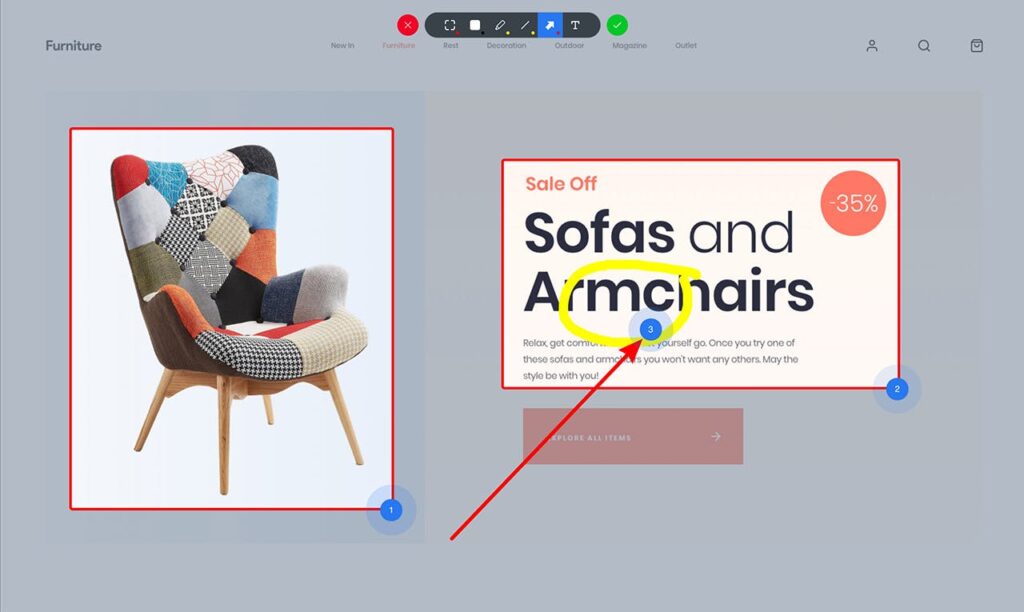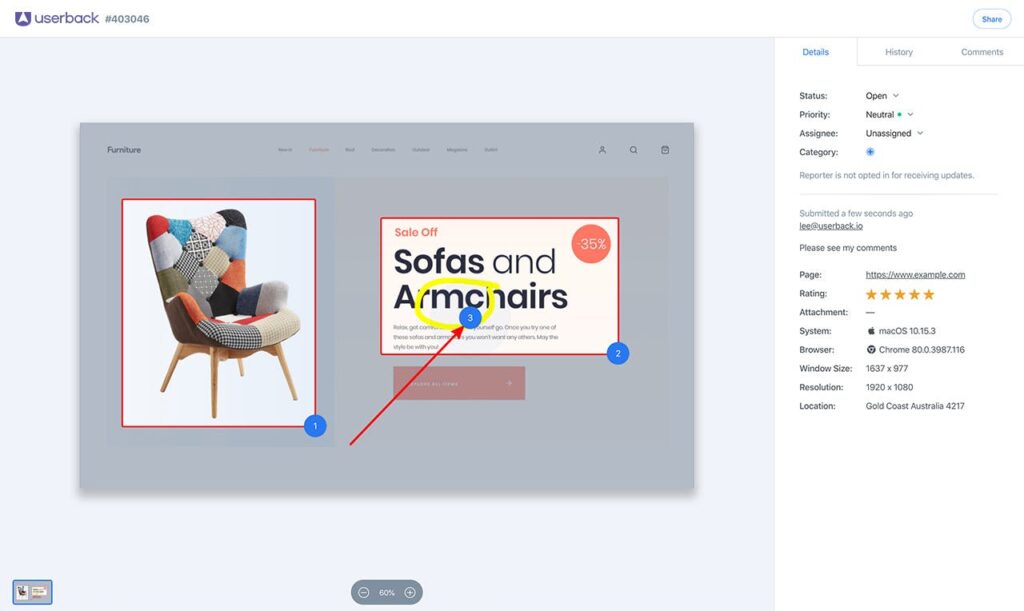When I first started out as a product manager, I felt a lot of pressure. And I certainly didn’t understand user acceptance testing.
Obviously, I wanted to impress my boss and do a good job.
But there was more to it than that.
I had people counting on me and I didn’t want to let them down.
I wanted to be a good leader for my team who I knew were working hard to improve our web application. And most important of all, I wanted to impress the pants off our customers and help them fall in love with our product.
So yeah… I felt a lot of pressure.
Before every release there was a nagging voice in my head saying, “Will customers understand this change? Will it actually work? Or have you just wasted everyone’s time!”
These voices were chipping away at my confidence and I knew there had to be a better way to overcome my doubts. After all, building amazing digital experiences for customers isn’t meant to be that hard – right? 🙂
Luckily I had some great people supporting me at the time and I soon discovered how to quiet the voices in my head. The answer was simple really.
Get customers to test the changes and give their feedback.
Having worked in a software company for a number of years, I was familiar with bug testing and QA testing. But for some reason I had very little experience actually testing with customers.
This was a light bulb moment for me. All of a sudden I realized that the reason I was feeling all this pressure was because I wasn’t testing our work with customers before releasing to them.
Finally I had a way to relieve some of that pressure. I had a new secret weapon in my product management toolkit to help validate our work BEFORE actually releasing to customers.
That new secret weapon was user acceptance testing.
Read on to learn more about user acceptance testing and how to make it work for your software and web design projects.
What is user acceptance testing?
To put it simply, user acceptance testing (also known as UAT) is a way to verify that a solution works for your user by giving them tasks to complete and recording their actions.
UAT is the closest thing to a “real world” test because it involves people from the intended audience using the software. It gives them a chance to interact with the software and find out if everything works as it should before making it available to everyone.
When done properly, user acceptance testing is a worthy investment in any product team. It helps to avoid expensive changes post-launch that not only tie up your development resources, but may also result in the loss of customers.
When to do user acceptance testing?
In most cases, user acceptance testing is the last test that is carried out before software goes live.
Because of this, UAT is best conducted when the software is mostly complete. It should have already passed QA and be confirmed as bug free. After all, UAT is not meant for users to do bug testing for you. It’s meant to confirm that the solution is fit for purpose and meets your customer’s expectations as well as your own business business requirements.
How to conduct user acceptance testing?
One of the biggest challenges with user acceptance testing is capturing precise feedback from testers.
In most cases, it’s easy to see if they were successful in completing their UAT task. But how do you capture their thoughts and feelings along the way without disrupting their flow?
This is where visual website feedback tools like Userback come in handy, as they provide an easy way for users to give feedback with screenshots and annotations.
When completing UAT tasks, users can simply click a button to provide their feedback without ever having to leave your website. All of the meta-data including the page and browser information is automatically captured, along with the tester’s feedback and comments. So it’s really easy to manage feedback and resolve issues as they arise.
5 user acceptance testing best practices
Following are some best practices that help make UAT successful.
1. Plan UAT early in the project life cycle
Remember that the purpose of UAT is to confirm that your solution meets your business requirements as well as your customer’s expectations.
After documenting your goals and requirements at the beginning of your project, it’s helpful to also start putting together your UAT test plan. When looking at the goals of your project, ask yourself, “What does success look like?” and “How can I test with customers to confirm that we are successful?”.
2. Begin UAT as early as possible
Hang on – what? Didn’t you say earlier that UAT is conducted as the last stage before software goes live?
Yes I did. But that doesn’t mean you can’t test certain elements of your project beforehand.
If there’s a certain web page or feature that is ready to go and is independent of other changes you’re making, it pays to get it in front of some customers as early as possible to get their feedback.
After all, the earlier you collect that feedback, the earlier you can resolve any issues that are identified in UAT. Plus the issues you uncover through early UAT might be related to other things that you are still working on. The earlier you can identify those issues, the earlier you can resolve them.
3. Do UAT with the right testers
As with all types of customer feedback, it’s important that you are doing UAT with customers within your ideal target market.
UAT is best conducted with real end-users of the product. But more than that, it’s important to align your UAT testers with the specific features that you are testing. For example, when we released our Designs feature (a feature that lets web designers get feedback on their designs), we specifically invited customers who were web designers to participate in our UAT.
This way, you ensure that the customer feedback from your UAT is most relevant to the real-world scenario as to who will be using your solution.
4. Focus on improvements
Remember, UAT is not about bug detection.
It should be about user experience and how the product addresses the user’s problem. If you’re using UAT to find and address bugs within your product, you need to improve your quality assurance process.
Testers should be utilized to further refine a finished (or almost finished product) and to suggest improvements.
5. Collect visual feedback
To get the most from UAT, you need to be collecting high-quality feedback from your testers.
As they say, a picture is worth a thousand words. So make it easy for testers to provide visual feedback throughout the UAT process.
Visual feedback tools like Userback make it easy for testers to give feedback with screenshots and annotations without ever having to leave your web page. This means that they can focus on the primary task at hand, which is to complete the UAT task. But when they do have feedback, they can easily share their thoughts without having to disrupt their flow.
Userback is a powerful way to collect visual feedback from any website. It’s fast, easy to use, and adds immense value to the UAT process.
How do I know that?
Well… it’s because customers told me so when we did our user acceptance testing.